Performance: Set up downward review configuration
Start by adding questions by clicking Add Review questions. If you've already created a question set, import it.
You can reorder, edit, delete or add ad hoc questions if necessary.

Add rating questions which will be used for reports and calibration processes. You can import them.
Performance Rating: Rating questions with options that represent a numeric score which can be used in Downward reviews. Rating questions can be used to create a 9-box matrix and can be calibrated.

Decide if managers should nominate their direct reports for a promotion. You can also edit the specific question being asked. This nomination question can be used in the calibration process.

Do you want to allow editing reviews after submission?
Allow reviewers to edit their responses until the review cycle's due date. This helps reviewers correct or improve feedback before final submission.
Should the review be visible to the person under review?
Decide if the direct report being reviewed should see the feedback in their downward review. We strongly recommend keeping this visible. You can choose which questions should be visible to employees in their review packets.

Past Manager Review Configuration
Do you want to include past managers in the review?
Decide if managers who previously managed employees should be included in the review cycle. Including past managers helps gather feedback across historical working relationships.
Exclude direct reports who left after this date
Only employees who left before the selected cutoff date will be eligible for review. This avoids including very recent exits.
Exclude direct reports who started working after this date
Direct reports who joined after the selected date will be excluded. This ensures feedback is only collected from relationships with enough working history.
Exclude direct reports who reported to the manager for less than this many days
Direct reports who were managed for fewer than the specified number of days will not be included. This filters out short-term reporting relationships that may not provide meaningful feedback.
Do you want to allow past managers to decline giving a review?
Allow past managers to opt out of providing reviews if needed. This ensures that only managers confident in their feedback participate.
Do you want to allow past managers to edit reviews after submission?
Enable managers to revise their submitted feedback until the review cycle due date. This provides flexibility to refine or update responses if necessary.
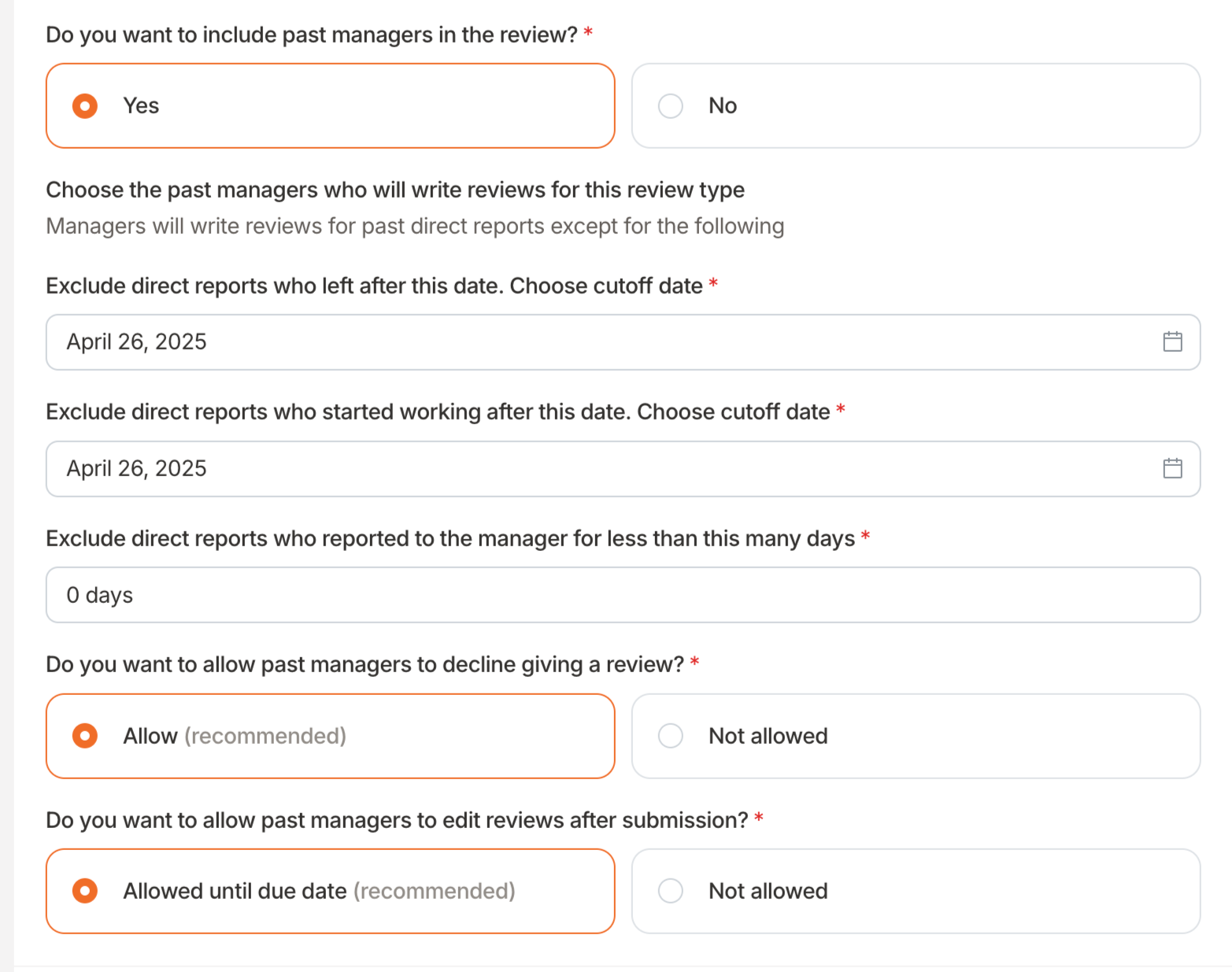
Updated on: 26/04/2025
Thank you!